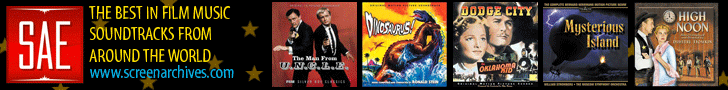|
|
|
|
|
|
|
|
 |
 |
 |
 |
|
|
 |
 |
 |
|
|
|
|
|
|
|
|
|
|
 |
 |
 |
Posted: |
Nov 12, 2021 - 10:38 AM
|
|
|
|
By: |
Urs Lesse
(Member)
|
I'm quite pedantic when it comes to track titles and other album information, too. That includes capitalization, so I correct virtually each and every tracklist that iTunes's Gracenote database delivers to me for a given CD. I even try to make sure that for songs, the composer(s) appears first and the lyricist last in the "composer" field (and delete the lyricist when it's an instrumental version of the same song)  When I am able to find a name of the orchestra that performed a soundtrack, I put that (plus conductor) in the artist field and not the composer (I put the composer into the artist field though when it comes to the additional "Sorting" data). When I am able to find a name of the orchestra that performed a soundtrack, I put that (plus conductor) in the artist field and not the composer (I put the composer into the artist field though when it comes to the additional "Sorting" data).
I used to organize everything into playlists, too (mostly to add things to a score that might stem from a different album, alternates, bonus tracks etc.), but I found that whenever I had to migrate iTunes, this created endless problems and was extremely time-consuming. So by now I do all without playlists and just give all tracks that I want to have together in one soundtrack "album" the same album name even when they stem from multiple albums. That sometimes means that I rip individual tracks twice so as to keep the original album intact that the bonus tracks came from, too.
 |
|
|
|
|
|
 |
The newer comprehensive and complete soundtrack releases tend to get overweening when it comes to tagging and organizing albums in iTunes, so I often (not always) lump new and past-release material into one catchall album, name it all some variation on "original motion picture soundtrack", then tag with text and album art reflecting the origins of the material.
I don't want two Ghostbusters score albums, so I put them both into one album, Sony first, then the Varese version with its art, all in the same album. Works for me.
|
|
|
|
|
|
|
|
|
|
|
|
|
|
|
|
|
|
|
|
|
 |
The largest part (the really, really largest part) of my iTunes collection are my ripped CDs, it also contains digital downloads or some other stuff.
Anything is 16bit/44.1khz lossless or up, there is not a single file in there with a lesser qudio quality.
I usually group albums (CD-1, CD-2, CD-3) just as they come packaged (my Mahler Bernstein set is like 16 CDs, but it is one "album" for iTunes), and sometimes I group different albums into one as well (like, say, Lalalands and the Warner(?) album for MARS ATTACKS! are grouped as "CD-1, CD-2". So the album is "Mars Attacks!"
Sometimes, I use the label to distinguish a recording (such as LEGEND (Silva Screen) and LEGEND (Music Box).
Classical recordings are usually labelled like:
Beethoven: Symphonies / Abbado: BPO
If I have even more of those, I add the year, such as
Beethoven: Symphonies / Karajan: BPO, 1966
I use playlists only sparingly and fleetingly, usually only when I want to group albums and shuffle them for a particular mood/evening/event.
I find them unwieldy and not very practical for larger collections. Ideally (and that is still something I will do one day) I find a NAS system and server that can handle multiple genres.
Oh, and I never use iTunes to actually play and listen to any music, my computer is not hooked up to any hifi speakers. I only use iTunes to curate (tag and sort etc.) the music on my NAS. I'm not dependent on iTunes and could switch to MusicBee (which can also handle ALAC). Considering transferring my entire collection from ALAC to FLAC, but have not yet found a program that converts a large collection satisfactorily.
 |
|
|
|
|
|
|
|
|
|
|
|
|
|
|
|
|
|
 |
I use the absolute best strategy. Never letting iTunes anywhere near my computer.
That should be easy since iTunes doesn't exist anymore as a music application.
So what's this Apple iTunes application doing on my computer that I dowloaded onto a PC I bought in the last 8 months? The one that keep getting software updates?
I keep hearing about how iTunes is gone but nothing has changed for me. Same ol' ugly assed interface.
|
|
|
|
|
 |
I have a few playlists that I maintain manually, but I have a bunch of Smart Playlists as well. The bulk of them are for individual composers, so anytime I add an album from that composer, it automatically adds to that playlist. I also have Smart Playlists setup by year (and a few random others). It works pretty well...just make sure you backup your Library...there is almost nothing worse than having to re-create dozens of custom playlists.
|
|
|
|
|
|
|
|
|
 |
I got a new Mac Mini a few months ago but find Apple Music untenable. I drag tracks into a playlist and then they immediately disappear from the playlist -- so I have to drag them in again.
iTunes used to let you play -- and edit -- playlists directly on your iPod / iPhone. No longer. You have to do it all on the computer and then drag the playlist to the iPod (or sync it).
I finally went back to you using my 5-year-old MacBook which still has an older OS -- and iTunes -- which is free from all those headaches.
Also, I'm so mad at Apple for changing the name of the app to "Music". When you google "iTunes" you get links to things which deal directly with, uh, iTunes. Googling "music" gets you millions of links to anything from Mozart symphonies to Beatles albums to euphonium lessons. Real useful. 
|
|
|
|
|
 |
I hope Apple will one day allow users to apply artwork to playlist folders. That'd be slick.
You can apply any artwork you wish to the playlist folders. I actually didn't know about this until about a year ago.
|
|
|
|
|
 |
And I'm curious if anyone has found something better than iTunes when it comes to the smart playlists? I haven't seen anything that comes remotely close to the options/interface that iTunes has for a smart playlist. I admit, though, that I don't use my playlists nearly as much as I could.
|
|
|
|
|
 |
Playlists with genres or specific film franchises.
|
|
|
|
|
 |
 |
 |
Posted: |
Nov 13, 2021 - 10:32 AM
|
|
|
|
By: |
Spymaster
(Member)
|
And I'm curious if anyone has found something better than iTunes when it comes to the smart playlists? I haven't seen anything that comes remotely close to the options/interface that iTunes has for a smart playlist. I admit, though, that I don't use my playlists nearly as much as I could.
Well I use MediaMonkey to organise each album, tagging the relevant fields, and using subfolders to separate film presentations, original albums, additional music sections etc. Then I upload into a folder, say; Film soundtracks > Composers G > Goldsmith, Jerry. And it can be played directly through streamers, mobile apps etc. Without needing a playlist. You can create them, of course, but queues are easier - and if want to play an album through then you just hit play or replace queue and you're done!
|
|
|
 |
 |
 |
|
|
 |
 |
 |
| |
|
|
|
 |
|
 |
|
|
|