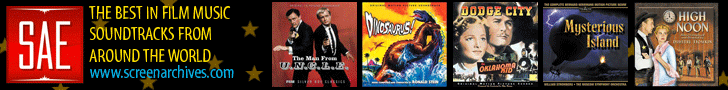|
 |
 |
|
|
 |
 |
 |
|
|
|
|
|
|
 |
steffromuk, those are lovely!
|
|
|
|
|
|
|
|
|
|
|
|
|
 |
Has anyone made an alternate ‘MUSSOLINI: THE UNTOLD STORY’? I’d love to have a different cover for each disc if anyone is interested.
|
|
|
|
|
|
|
|
|
 |
Thanks, Steffromuk, this is great! I remember this now that you've reposted it but I probably didn't download it previously as I didn't have the old release.
|
|
|
|
|
|
|
|
|
 |
Has anyone made anything for 'How to train your Dragon'?
|
|
|
|
|
|
|
|
|
|
|
|
|
|
|
|
|
|
|
|
|
|
|
|
|
|
|
|
|
 |
Hey folks.
All of you who create custom covers and store them online, can you post the links to your photo libraries? I'd like to bookmark them, and it's often easier to find a particular title that way, rather than wading through these threads.
Thanks!
|
|
|
|
|
|
|
|
|
 |
 |
 |
Posted: |
Oct 6, 2020 - 4:40 AM
|
|
|
|
By: |
JGouse0498
(Member)
|
Question for the experts. Looking at images online this seems unlikely, but is it at all possible to screengrab a single frame from a blu-ray and achieve the same clarity as a production still?
In my personal experience, the answer can vary depending on a few factors:
As a general rule of thumb, a production still from a high quality camera will always be clearer than a screen capture from a 1080p HD Blu-Ray image. However, if all the available production stills are low quality, then a screen capture from a Blu-Ray will likely look better.
Then, you have to look at the quality of a Blu-Ray transfer. If it's a transfer that's been taken from a brand new 4K source and then changed to Blu-Ray quality, then that image will look far better than a Blu-Ray transfer that was upscaled from the same source used in a DVD edition ten years prior.
Lastly, getting the right screen capture can be tricky, and it would be extremely difficult to get one from an action scene. I'll explain.
As an example, let's take an outdoor action scene in broad daylight, and you have a production still and a screen capture of the same part in the scene. Now, that photo came from a camera with a shutter speed of probably 1/1000 of a second (maybe higher, maybe a little lower) in order to freeze the action. That's essentially 1000 fps whereas a Blu-Ray can range from only 24-60 fps. Most of those individual frames are going to have motion blur in them.
Best advice? Go for production stills unless absolutely necessary, and--if you need to go the screen capture route--set your expectations accordingly.
Now, that's just my personal experience and understanding of cameras. Perhaps someone else will have a different perspective.
 |
|
|
|
|
|
|
|
|
|
|
|
 |
 |
 |
|
|
 |
 |
 |