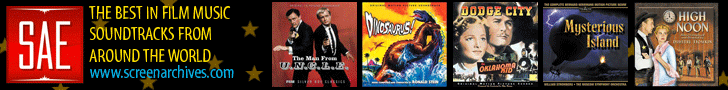|
 |
 |
|
|
 |
 |
 |
|
|
|
|
|
|
|
|
|
|
|
|
|
|
|
|
|
|
|
|
|
|
|
|
|
|
 |
 |
 |
Posted: |
Aug 9, 2015 - 6:10 AM
|
|
|
|
By: |
Drawgoon
(Member)
|
Upgraded, and rolled back within the first week. Long story short, I don't think its quite ready for my everyday use just yet. Some application incompatibilities here (contrary to what the compatibility report had told me prior to upgrade), lots of application freezes and crashes there. dodgy privacy invading features, bleach white file explorer, new flat and cold icon designs (somebody at MS has serious issues with color), confusing duality of control panel/settings apps, incomplete features all around, lots of huge and mandatory patch files every now and then (a nightmare for those on metered connections) with no option to postpone or cancel, etc, etc... I think I stay clear of this until they iron things out and tie up loose ends. Will check back again next July, just before the free upgrade offer expires.
|
|
|
|
|
 |
Mine took about an hour to upgrade. Job done.
|
|
|
|
|
 |
Microsoft "forced" me onto Windows 8.1, and happy with it now.
Everything works so well that will not upgrade unless forced to.
|
|
|
|
|
|
|
|
|
|
|
|
|
|
|
|
|
 |
 |
 |
Posted: |
Aug 9, 2015 - 9:25 PM
|
|
|
|
By: |
Sirusjr
(Member)
|
Upgraded, and rolled back within the first week. Long story short, I don't think its quite ready for my everyday use just yet. Some application incompatibilities here (contrary to what the compatibility report had told me prior to upgrade), lots of application freezes and crashes there. dodgy privacy invading features, bleach white file explorer, new flat and cold icon designs (somebody at MS has serious issues with color), confusing duality of control panel/settings apps, incomplete features all around, lots of huge and mandatory patch files every now and then (a nightmare for those on metered connections) with no option to postpone or cancel, etc, etc... I think I stay clear of this until they iron things out and tie up loose ends. Will check back again next July, just before the free upgrade offer expires.
What sorts of applications did you have issues with compatibility and crashes? I think the privacy issues are a separate thing that some people have problems with that don't bother me.
 |
|
|
|
|
|
 |
Windows 7 works great for me so I'm in nu hurry to update. Might do so once they got the bugs ironed out and only if I hear from a LOT of sources that it's a worthy follow-up to Windows 7 and unlike Windows 8 doesnt think my Desktop PC is a tablet and need touch screen functionality.
|
|
|
|
|
|
|
|
|
|
|
|
|
|
|
|
|
|
|
|
|
|
|
|
|
|
|
 |
 |
 |
|
|
 |
 |
 |