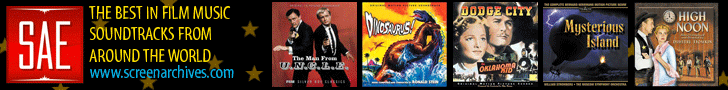|
|
|
|
|
|
|
|
 |
 |
 |
 |
|
|
 |
 |
 |
|
|
|
|
|
|
 |
What software did you rip them with?
|
|
|
|
|
|
|
|
|
 |
Mp3s theoretically cannot actually "skip", so the skipping likely happened in the ripping phase, so there was some kind of skipping or disturbance during ripping, possibly in the USB connection. I have ripped plenty of CDs and never had that problem, however, I don't rip to MP3, I rip lossless and confirm the accuracy of the rip.
If you must have MP3s but the rips skip, I'd recommend making a lossless rip (FLAC/ALAC/WAV), which should be "bit perfect" and convert an MP3 from the lossless rip.
|
|
|
|
|
 |
 |
 |
Posted: |
May 15, 2022 - 2:55 AM
|
|
|
|
By: |
fmfan1
(Member)
|
Has anyone had this problem before?
You bet! It's been a while, so my memory is a bit hazy. With my previous computer, about 5% of the CDs that I ripped would have skips. They mostly occurred near the end of the album in the later tracks. I could even hear these skips when I simply played the CDs on my computer.
The CDs would work fine in my standalone CD players, but not my computer. In most cases, the software I was using did not make a difference, but occasionally it did (just to keep me guessing and frustrated).
An important discovery for me was that, if I re-ripped the CDs, they would always skip in the same exact place, so that told me that there was something about the CDs themselves that were off. Sure enough, when I scanned the CDs using some software out there (that I can no longer remember), the CDs would be flagged with what I believe were "C2 errors". While my standalone CD players would either compensate for those errors or perhaps not even see those errors, my desktop computer would not.
My current computer's drive can now play and rip most (but not all) of those CDs without skipping. (By the way, on a completely different topic, my current computer won't even recognize most of the CD-R's I made with the older computer. What the heck!)
But you might have a completely different issue because technological problems can be unique based on particular circumstances. Good luck!
 |
|
|
|
|
|
 |
Has anyone had this problem before?
You bet! It's been a while, so my memory is a bit hazy. With my previous computer, about 5% of the CDs that I ripped would have skips. They mostly occurred near the end of the album in the later tracks. I could even hear these skips when I simply played the CDs on my computer.
The CDs would work fine in my standalone CD players, but not my computer. In most cases, the software I was using did not make a difference, but occasionally it did (just to keep me guessing and frustrated).
An important discovery for me was that, if I re-ripped the CDs, they would always skip in the same exact place, so that told me that there was something about the CDs themselves that were off. Sure enough, when I scanned the CDs using some software out there (that I can no longer remember), the CDs would be flagged with what I believe were "C2 errors". While my standalone CD players would either compensate for those errors or perhaps not even see those errors, my desktop computer would not.
My current computer's drive can now play and rip most (but not all) of those CDs without skipping. (By the way, on a completely different topic, my current computer won't even recognize most of the CD-R's I made with the older computer. What the heck!)
But you might have a completely different issue because technological problems can be unique based on particular circumstances. Good luck!
If it’s a faulty or scratched disc, I'd recommend EAC (Exact Audio Copy) for ripping; it's a free program with lots of options, which reads a CD multiple times in various speeds to ensure an accurate transfer. Unless the CD data are corrupt beyond restoration, that should work.
 |
|
|
|
|
|
|
|
|
|
|
|
|
|
|
|
|
|
|
|
|
|
 |
The point is moot now, but I ripped a couple of CDs with Windows Media Player and I'm not having a problem. You guys are finding that the fault is in the CDs themselves.
|
|
|
|
|
|
|
|
|
 |
I would skip Windows Media Player and work with EAC or dbpoweramp. Still, a lot of pain at times, but at least EAC will discover errors. Quite often it's really just a question of which drive to use with which disk (the new Vladimir Cosma set comes to mind).
|
|
|
|
|
|
|
|
|
 |
I just ripped a used thrift shop CD, Original Canadian Cast Recording: The Phantom of the Opera, and when I took it out of the computer, I saw a big crack coming out of the center hole that goes well into the disc. Like a quarter-inch into the silvery part where the first songs would be.
I'm not sure if it was there all along, or if it cracked while spinning. But the resulting mp3's are fine! That's a piece of luck. If I had noticed that crack in the store, I would never have bought it, even for a dollar.
|
|
|
 |
 |
 |
|
|
 |
 |
 |
| |
|
|
|
 |
|
 |
|
|
|