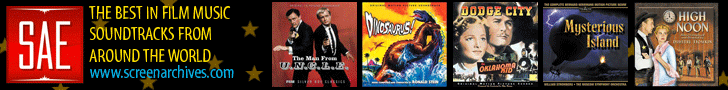|
|
|
|
|
|
|
|
 |
 |
 |
 |
|
|
 |
 |
 |
|
|
 |
I am using Audacity and I am dealing with cues from a TV series where cues were tracked and edited up and used in other episodes. Some of them were slowed down. I just can't seem to get the tempo change and/or speed change right to get the cues to sounds like what I assume is the correct playing speed versions.
Would anybody who has this down pat be willing to help? My e-mail is in my profile.
|
|
|
|
|
|
|
|
|
 |
Can anybody take audio that is in what sounds like mono, and make it sound like stereo? It doesn't matter if it's "Fake", I just want it to mix with the stereo sounds of other cues.
|
|
|
|
|
|
|
|
|
 |
Unfortunately, that doesn't help me. I have my Audacity settings to record in two-track stereo, so even if the original source is mono, it comes out in two tracks. Still sounds like the exact same mono of the original video source -- no difference. I'll need somebody who knows what to do now.
|
|
|
|
|
 |
 |
 |
Posted: |
May 9, 2022 - 9:59 AM
|
|
|
|
By: |
Octoberman
(Member)
|
Unfortunately, that doesn't help me. I have my Audacity settings to record in two-track stereo, so even if the original source is mono, it comes out in two tracks. Still sounds like the exact same mono of the original video source -- no difference. I'll need somebody who knows what to do now.
Hey Justin, at the risk of making you sick of seeing my name in the comments...
First, I'm wondering if you are recording onto Audacity from an external source, or from your PC internally.
But regardless of the source--once you have the track loaded up--you can then separate the left and right channels of the audio.
The first step is clicking on the little black downward arrow that appears next to the track title.
From there a small drop window appears and you should see an option that says "split stereo track".
Once you do that, then you can manipulate each side independent of each other with whatever EQ adjustments you wish to make--slashing bass on one side and boosting the highs on the other, or what have you.
You can also adjust one side or the other so that they are out of synch, or even add varying amounts of echo or reverb.
The results can be pretty convincing, or at least entertaining.
I hope this helps.
Oh, I almost forgot. From that same drop down window you have to re-title each of the 2 sides--one to "left" and one to "right" (if they weren't already).
Then you can re-combine them as "make stereo track".
 |
|
|
|
|
|
|
|
|
|
 |
I am using Audacity and I am dealing with cues from a TV series where cues were tracked and edited up and used in other episodes. Some of them were slowed down. I just can't seem to get the tempo change and/or speed change right to get the cues to sounds like what I assume is the correct playing speed versions.
Would anybody who has this down pat be willing to help? My e-mail is in my profile.
If you didn't make out well on this yet, then based on others' answers, I may not even be hitting what you're asking, but I'll try. Maybe it helps with something down the road.
Audacity has three 'Effect' that can apply here.
Change Speed - This does what speeding up or slowing down a tape would do, speeding the source up and raising the pitch, or slowing it down and lowering the pitch. It alters both the tempo and the pitch of the audio.
Change Tempo - This alters the timing of the audio without affecting the pitch, so you shorten or lengthen the audio without making the voices sound different.
Change Pitch - Make your voice a chipmunk or a deep voiced beast without changing the timing. One minute remains one minute, but the sound inside that minute gets changed.
It sounds like you need Change Tempo? What I've done in these cases is look, if I can, or listen for some notable sound early in the clips, and line those up, so that moment plays simultaneously in both clips. Then I do the same for some notable sound at the end of the clips, and try to calculate the difference: by how many minutes and seconds do they differ. In Change Tempo, you have three options, to alter the clip length (or tempo of music) by a percentage, by beats per minute, or by length of the clip in seconds. I usually play with the last one to try to get my music clip to properly match both spots. It can take a few tries to nail it, but I can usually get pretty close.
If the original sound editor did this many years ago, the ability to change the speed without changing the pitch might not have been available, and if so, you'll hear that difference. Then use Change Speed. It has fewer options for how to alter a thing, though.
 |
|
|
|
|
|
 |
No, I didn't want to have to go through a whole new set of skill learning, so I made do. You'll notice "Most Wanted" suites with sudden jumps in speed, even if off ever so slightly. I was hoping somebody who already knew what they were doing or had another professional audio editing program would help, but no one did.
I left the mono cues in the next "Most Wanted" suite because I don't want to experiment, learn it. Too late now -- I already rendered the video.
|
|
|
 |
 |
 |
|
|
 |
 |
 |
| |
|
|
|
 |
|
 |
|
|
|