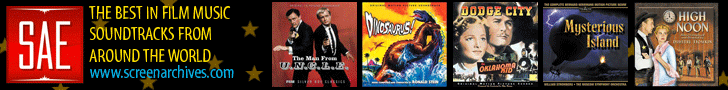|
|
|
|
|
|
|
|
 |
 |
 |
 |
|
|
 |
 |
 |
|
|
|
|
|
|
|
|
|
|
 |
 |
 |
Posted: |
Feb 23, 2018 - 5:05 PM
|
|
|
|
By: |
MRAUDIO
(Member)
|
I have a old folder full of 256 and 320 MP3 soundtracks from LPs and I was considering doing some editing on them.
My question is after I do the editing (ie., pop removal and EQ), what is suggested on how to EXPORT the new files? (ie., re-encode as MP3 or WAV first, then back to MP3?)
I read some stuff on google stating to use Audacity to just re-encode to MP3 again, but that sounds like it would reduce the quality even more. I already have audio editing software to do the job but was wondering how I should go about this project?
Any advice? Thanks...
I've read that if you re-encode to the original mp3 bitrate (eg 256), there shouldnt be additional degradation. My basic understanding is that compression is shaving off frequencies like someone cutting the tops of a hedge to the same level. Converting to wave (in a wave editor) is just adding empty data, and compressing again to the same mp3 rate should only shave off the empty data.
Yeah, I would also agree that converting the edited MP3 file to WAV or burning it to an AUDIO CD should keep the same sound quality but I just wanted to see if there is something else that I am missing. I am using Magix Audio and Music Lab for Windows 10 and it has MANY restoration tools as well as creating WAV / MP3 files, CD/DVD audio creation and other great features:-)
 |
|
|
|
|
|
|
|
|
|
|
|
|
|
|
|
|
|
|
|
|
|
|
|
|
|
|
|
|
|
 |
Do a test in which you edit an mp3, save it to mp3, and then see if you even notice the technical quality loss on your equipment and with your ears. Your ears aren't getting any younger, and a certain amount of "quality" in the files is beyond your range anyway. So you might be worried about nothing. Test it out.
|
|
|
|
|
|
|
|
|
 |
 |
 |
Posted: |
Feb 24, 2018 - 5:30 PM
|
|
|
|
By: |
Last Child
(Member)
|
Look at it this way.
Say a photograph is your source file. Compressing it to a lossy format will have already reduced the quality of the pic to, let's say, 50% of what it was. That's what a 320 or 256 kbps mp3 of music is to the original source (say, a CD).
So then you are taking that already-reduced-quality photo, manipulating it in a program and, once finished, have to choose the quality value in which to save it. Re-saving it losslessly would not degrade the visual information any further, but re-saving to a 320 or 256 kbps mp3 once more would be reducing the quality of the picture a further 50% of the original 50% you started with.
I know I explained it in a rather goofy way, but I've been listening to old Stranglers albums all evening and my brain's a little mushy!
I dont think that's the right analogy. Audio compression doesnt toss out data randomly. You are using a specific bit rate, so it cuts off at a certain frequency. You can see this if you open a wave file in wave editor, using the Spectrogram view. Save the wave as an mp3, open that, you can see the upper frequency range is trimmed off. Save that mp3 again as mp3 (at same bit rate) and the frequency range wont have changed. I do admit after trying this, that the final mp3 looked different, so maybe some data is being lost or changed besides just the frequency.
Btw, trusting one's own ears is never the answer regarding technical questions. You might as well go back to scratchy LPs - your mind adjusts to so many variances that it's not trustworthy.
 |
|
|
|
|
|
 |
 |
 |
Posted: |
Feb 24, 2018 - 6:28 PM
|
|
|
|
By: |
Octoberman
(Member)
|
I dont think that's the right analogy. Audio compression doesnt toss out data randomly. You are using a specific bit rate, so it cuts off at a certain frequency. You can see this if you open a wave file in wave editor, using the Spectrogram view. Save the wave as an mp3, open that, you can see the upper frequency range is trimmed off. Save that mp3 again as mp3 (at same bit rate) and the frequency range wont have changed. I do admit after trying this, that the final mp3 looked different, so maybe some data is being lost or changed besides just the frequency.
Btw, trusting one's own ears is never the answer regarding technical questions. You might as well go back to scratchy LPs - your mind adjusts to so many variances that it's not trustworthy.
Setting aside the analogy, data definitely is being lost and it's audible.
It's not only high frequencies, though, it's all across the spectrum (but, yes, mostly highs, because the mp3 algorhythm decides that the loss of highs will be the least noticable).
(This is verified by loading up the same track into an audio editor as first a lossless copy, then a lossy copy. Then reverse the polarity of one of them. The 2 files will not null each other out--what you hear upon tandem playback is the remaining audio content that the mp3 downsampling did not remove.)
To go back to the original question, making a lossy copy of a lossy file will keep removing data each time the process is repeated because the original file and/or the manipulated result was never kept in the lossless domain to begin with.
But really, it all just depends on what the individual listener can perceive as a diminishing of audio quality.
It can vary greatly.
If you all can bear with another analogy...
It's like photocopying a letter, and then using the copy to make another copy and continuing making more successive copies of that letter using the copy that was last made.
Soon you would be left with an unreadable mess.
That's why in the old days, office staff would be passing around ribald jokes that could barely be made out clearly! 
I would presume that Mr. A would burn his editing project to hard disc long before the replicative fading would ever set in, so I can't see it really being an issue.
I can't see playing it back through iTunes being a problem--in this case it's used as just a playback program and so no further converting is being done, if I'm reading correctly
 |
|
|
|
|
|
|
|
|
|
 |
If you have a 192 bit rate MP3 file, saving it as a 320 bit rate MP3 file won't make it sound better. You will only make the file size bigger and probably degrade the sound quality too.
This is technically true, but in practice, if you need to edit an mp3 file, then saving the finished work at 320 kps will give you the best-possible mp3 result (the loss is minimized). The only thing better would be to save the edited mp3 in a lossless format, and that will sound exactly as good as the original mp3.
Also in practice, if you edit a 192 kps mp3 and save the result at 320 kps, and you do this re-compression only once, it will sound "just as good" to human ears. The loss will be negligible. People worry too much about these mathematical phenomena that can only be detected by computers.
|
|
|
|
|
|
|
|
|
|
|
|
|
|
|
|
|
 |
Never heard it's a good idea to "upscale" an audio file, but I'll take your words on it.
Nobody is talking about "upscaling." You're imposing an irrelevant mental template from the world of video onto the question of how audio compression impacts sound quality.
Nobody is saying you can get a better-sounding result than the mp3 you start with. It's just a matter of trying to capture as much of the original sound as possible after editing an mp3 and then saving the result to mp3 format again. When you do that, it is advisable to go to a high bit rate to minimize the loss.
|
|
|
|
|
|
|
 |
 |
 |
|
|
 |
 |
 |
| |
|
|
|
 |
|
 |
|
|
|