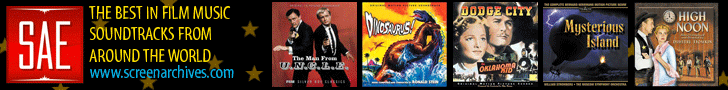|
|
|
|
|
|
|
|
 |
 |
 |
 |
|
|
 |
 |
 |
|
|
 |
I got my first iPod (a fat white Classic) in 2003 when I bought my new (and 3rd) Mac computer, and immediately began to download favorite music to fill its 40GB. But that was before GraceNotes, so, like everyone else back then, I had to painstakingly fill in the song title, album title, artist, and genre, which took some time and effort. So I was thrilled when GraceNotes came along, although I've often made minor changes, mainly in their choice of genre.
But over the past year or so I have noticed that the system is, to put it mildly, quirky -- clearly "Pop" songs seem to be listed a number of different ways -- "Alternative," Acoustic," "Folk," even the too often used "Easy Listening." I have routinely listed Broadway-type shows as, well, "Shows," to distinguish them from "Soundtracks," and honestly think that there was a time when GraceNotes distinguished them as "Shows" too. But now they are routinely included under "Soundtrack," and if the music has anything to do with theatre, it seems to default to "Soundtrack." When it comes to "Opera," I prefer to use that as the genre for serious singing, although GraceNotes usually defaults to "Classical," but occasionally "Soundtrack." Even if the singing is in a symphony or an oratorio, for simplicity and consistency, I prefer to list it as "Opera."
Around May I bought Apple's top of the line iMac, which, apparently, couldn't interface with my old iMac, so I had to once again download thousands of CDs (with my 160GB iPod), although I did move a lot of music from the old Mac to a 200GB hard drive, and then moved THAT to the new Mac. But while re-downloading those thousands of CDs, I noticed a quirk in the GraceNotes system that was very annoying. They repeatedly added, after a song title, "[Album Version]," which I would have to painstakingly remove from several hundred different song titles. They will repeatedly list things as "Instrumental" (after the song name) when it was obviously instrumental and in no need to press the point. Or, like with the new Tadlow "Exodus," they had "[From Exodus]" after every single track name, and "[From Lawrence Of Arabia]" after every single track from "Lawrence of Arabia," and the same for some other albums. Why, GraceNotes?
I don't know if iTunes added "Composer" after I began using it in 2003, but I've never used it, and, for simplicity, in the case of soundtracks, prefer to list the composer by first and last name under Artist, although I would later find the option for "Composer," but chose not to use it. Another thing I like to do is put the composer's last name under song "Name," followed by the title of the cue, such as: "Goldsmith: Love Theme From Forever Young." But that's just a personal preference.
Does anyone else have any thoughts about GraceNotes and how they've made it easier for us, if sometimes a little frustrating?
 |
|
|
|
|
|
 |
Suckers. I burn a CD-R compilation, do a quick black text insert, and BAM -- I'm off.
|
|
|
|
|
 |
 |
 |
Posted: |
Nov 4, 2013 - 2:09 AM
|
|
|
|
By: |
Thor
(Member)
|
I have a 120 GB iPod, but I do all my editing in iTunes on the computer.
I gave up retitling tracks a long time ago, as that's too much work (except in some cases where it only says "Track 01", "Track 02" etc.). The only important thing now is to systemize the artist, album name and genre.
As for GraceNote, the problem is that it won't recognize tracks unless the album is downloaded from iTunes. If it's downloaded from somewhere else, it won't work. Also, when it DOES recognize tracks (for when you transfer CD's to iTunes, for example), it isn't always what you want. So I just gave up.
|
|
|
|
|
|
|
|
|
|
|
|
|
|
|
|
|
 |
In my case, since I had to re-do thousands of CDs, the additional info after the song titles was in the HUNDREDS, and, perfectionist that I can sometimes be, I painstakingly removed them all. But it's SO much better than it was back in the early 2000s when we had to manually type EVERYTHING in empty boxes on the screen -- which, for those of us who had a big collection in our iTunes back then, took a LOT of time! So I very much appreciate GraceNotes and don't want to seem to be bashing them -- I'm really not, and am just nitpicking here.
|
|
|
|
|
 |
More than 6 months ago I started this discussion about the quirky and too often inaccurate way that GraceNotes identifies songs and artists and albums and genre, although I certainly appreciate them, since I had my first iPod long before they came on the scene and know the frustration of having to fill in all the blanks for thousands of CDs. From something that GraceNotes provided (that most of their information comes directly from the record label) it would seem that they at the mercy of what record labels supply them. But I continue to be baffled at what comes up when I add a CD, old or new. For example, although I had the 1962 Broadway recording of "All American" on my old computer and first iPods, it wasn't on my newest Mac, so I decided to re-add it, and was very surprised by the information that came up. For Name (of the song), each of the 17 song titles was preceded by "All American," in quotation marks and followed by a colon. Since they list "All American" (without quotation marks) under Album for all 17, it's unnecessary to have the title duplicated. Under Genre, it is listed as "Soundtrack," which I've gotten used to, but I personally prefer to list it under Shows to distinguish it from a film soundtrack. As for Artist, it reads "Original Broadway Cast" for 16 of the tracks and "Ray Bolger And Eileen Herlie" for one of them -- I would rather they give the artists, but it's just a personal preference.
So many CDs I've added to my iTunes over the past year had "[Album Version]" following song titles and I had to delete many hundreds of those. In this "All American" CD from tonight, every song title was followed by "[Voice]," and I doubt that Sony Broadway submitted it that way.
And Genre is often unpredictable. I've seen so many pop albums listed as "Easy Listening" when they are anything but, and that same "Easy Listening" genre has been repeatedly used for Broadway recordings. "Jazz" is used very liberally, and I've had many albums listed under that when they aren't.
I guess I have a love/hate relationship with GraceNotes, grateful they are there and especially appreciative when I play a CD or SACD through my Blu-ray player and am able to get a lot of information about the disc and all of its tracks on my big screen TV while it is playing through my main audio system.
 |
|
|
|
|
|
 |
dp
|
|
|
|
|
|
|
|
|
 |
Yes, I too try to correct the mistakes BEFORE I add them to my iTunes. Got busy last night and didn't have time to make all the corrections for the Broadway recording of "All American," but, as I've found in the past, usually when I go back, it'll show the changes I DID make and then I can finish the rest -- don't remember ever having to start all over again. (Later.) Yes, that was how it was, and I was able to drop all the name of the album preceding the Song title, all the "[Vocal]" that followed each song title, plus I replaced, under Artist, "Original Broadway Cast" with the name of the singers of each song. Plus, finally, I got rid of "Soundtrack" as the genre for a show.
|
|
|
 |
 |
 |
|
|
 |
 |
 |
| |
|
|
|
 |
|
 |
|
|
|