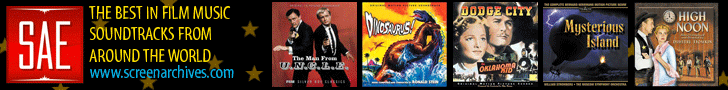|
|
|
|
|
|
|
|
 |
 |
 |
 |
|
|
 |
 |
 |
|
|
 |
Does anyone use a FTP for transferring, sending or receiving files? I have been using Filezilla and it has worked pretty well for me. I use it for work.
Unfortunately I recently lost my computer and bought a new one and have downloaded Filezilla but am having trouble connecting to the usual server host that I interact with. Don't usually have a problem.
Have tried accessing in both passive and active modes. Does Filezilla work with Windows 8 which I am now using on my new computer?
Tried to run the network configuration wizard but it is way complicated for me and I can't get through it, I'm not even sure what the problem is but I am a bit pressed because I need to get it running to get some work done.
I have contacted my associate with whom I interact on the server and they said everything is ok on their end, so it must be an issue with configuring it to my firewall/router or some other technical problem that I seem to have great ease in finding these days!
Any help, comments, questions, general wisdom would be greatly appreciated!
 |
|
|
|
|
|
|
|
|
|
 |
I don't think Filezilla has upgraded for Windows 8 yet. At least that is what this page suggests:
https://filezilla-project.org/download.php?type=client
Yes sir, thank you...I did see that when I went to re-download the program and noticed that as well, which gave me pause, but all installing went ok so I thought it might work. That could very well be the case. The link you provided -- that site -- is the official filezilla homepage for downloads so I guess if it says it isn't compatible that's what's what.
Do you (or anyone else) recommend another file sharing program (FREE!) that you use or have heard good things about?
|
|
|
|
|
|
|
|
|
 |
I use Filezilla on my Mac with no problems. Here's a free FTP program for Window's 8. Have no previous knowledge of this software so try at your own risk. http://www.coffeecup.com/free-ftp/
Thanks again man, will give it a look
|
|
|
|
|
 |
 |
 |
Posted: |
Jun 18, 2013 - 3:05 PM
|
|
|
|
By: |
DeputyRiley
(Member)
|
OK, I really need help.
It would take forever to list all the things that I've done to try to get this to work, but here's the situation:
I have been using FTP with someone...they emailed me the link to their FTP server and I would just click on the link -- it would take me to the login page -- I would login -- and bam, on the server, no problem. This has been working fine.
however, last night I started to download something from the server and went to bed. Sometime during the middle of the night, the download was interrupted and I can no longer connect to the FTP server. This is really bad news, as I use this for work.
A few things...
*I have rebooted my computer.
*I have tried accessing this FTP server from two different browsers
*I have spoken to HP tech who recommended I restore my system to a previous date (not full system restore to factory settings, just an earlier date restore) and this did not work. The tech was stumped and all he could recommend is pay $60 to a specialist or do a full system restore which would screw a lot of things up for me, so I'm trying to avoid that.
*I have tried tinkering with add-ons to see if it was prohibiting me from connecting
*I have full internet connection and can connect to any webpage except for the FTP server I'm trying to connect to
*I spoke with my FTP counterpart who manages the server and he said everything is ok on his end, and he added me to the permanently allowed users list so my IP address would not be refused
*I have tried to search community sites and google my issue and have not found a solution
All of this and I cannot do the simple task that I could do this time yesterday of clicking on a link in an email and having direct connection to the login screen of the FTP server. Now all I do is click on the link and it says "page cannot be displayed"
SOMETHING had to have happened in the middle of the night last night that is no longer allowing me to connect. I don't know what happened!
PLEASE IF ANYONE CAN HELP I am at the end of my rope and this is driving me crazy!!!
I have the destination ip address as well as the link that was originally sent to me in the email, the link that WAS working just fine for me, can I establish a connection with these two things? Can anyone help me figure out why it wont connect? I feel like it just has to be something so simple...
 |
|
|
|
|
|
|
|
|
|
 |
 |
 |
Posted: |
Jun 18, 2013 - 4:02 PM
|
|
|
|
By: |
DeputyRiley
(Member)
|
All of this and I cannot do the simple task that I could do this time yesterday of clicking on a link in an email and having direct connection to the login screen of the FTP server. Now all I do is click on the link and it says page cannot be displayed
Links in emails can do funny things. Either the entire url in the email is not hyper linked or your friend changed the destination for the login page.
Try right clicking the link in the email and copy it. Then paste it into your browsers address bar and hit enter. Or highlight the entire link in the email and do the same, right click, copy then paste into your browsers address bar.
If neither will work, have your friend resend the link not only in the email but as an attachment in a plain text file. Do the same as above.
Also copy the link and send it back to your friend to confirm the url is correct.
hi Solium,
he has not changed the destination of the login page.
I have tried pasting the url into the browser addy bar, highlight and paste, and I get the same error.
he resent the link to me when he sent me his ip address and it still didn't work. however, the ip address he sent me was a 192.168... address, which would be local, right? would I need an external ip address to connect to the server, something like 97.89...blah blah? when connecting to a ftp am I connecting to the local or external ip address? when he's adding my ip address to his allowed users list does he add my local or external ip address?
I have run combinations of links by him to confirm they are correct... what used to work is just a plain link that says "ftp.blahblah.com" but I've also tried "ftp://blahblah.com" which I've seen is the correct phrasing...
I'm freaking out over this, I have tried EVERYTHING it seems, all day long and I can't make an INCH of headway
 |
|
|
|
|
|
|
|
|
|
|
|
|
|
|
|
 |
 |
 |
|
|
 |
 |
 |
| |
|
|
|
 |
|
 |
|
|
|