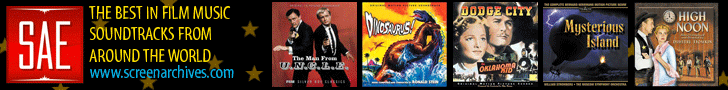|
 |
 |
|
|
 |
 |
 |
|
|
 |
Hi, everyone.
I was curious as to what platform people prefer to enjoy/store their music on these days. And with whatever the choice, which manager do you guys use - iTunes, MediaMonkey, or any other? How about mobile listening? Personally, I'm on Windows 10 as I prefer the management of multiple internal drives, etc., and while I still use iTunes, I canceled iTunes Match recently.
My issue with the service is that you cannot control to which tracks it matches. For instance, if it matches something in their database, it's often to an old-mastered cue or album on their servers, so I can't get the benefit of listening to newly-released score albums in all their remastered glory. I have to sync everything to my mobile devices manually so I can have the exact album I want to listen to. It's a bit more of a hassle. I really wish Apple would allow you to control whether you want tracks matched or not.
How about you guys - is there a better method? I'm interested in learning of other people's preferences.
 |
|
|
|
|
|
|
|
|
|
|
|
|
|
|
|
|
|
|
|
|
|
|
|
|
|
 |
I use Winamp on my Windows desktop and laptop, and listen portably on the Cowon Plenue D that arrived for Christmas (thanks Mom!)
|
|
|
|
|
|
|
|
|
|
|
|
|
 |
I only listen to CDs. So there.
I’ve thought about just listening to the discs themselves, but then I always remind myself that I lose the ability to make custom playlists and of course I fear damaging a rare disc by accident.
|
|
|
|
|
 |
I rip with EAC to mp3 (I know, I know...but they are so tiny...)
I use Winamp on my Win 10 desktop and carry a copy of the files on a Fiio 5 markII player.
The albums are edited for sequence, completeness, ect and stored on a CF card, and micro SD card in the Fiio.
|
|
|
|
|
|
|
|
|
 |
I've got most of my physical CDs converted to lossless ALAC files via iTunes these days.
When I listen to music at home, I have a T+A R1000E which I use to stream the lossless files. When on the road, I have the same files as AAC for mobile devices or car radio.
Don't know of a better way currently to store and listen to music, but I'm sure open to suggestions.
|
|
|
|
|
|
|
|
|
|
|
|
|
|
|
|
|
|
|
|
|
 |
I’ve thought about just listening to the discs themselves, but then I always remind myself that I lose the ability to make custom playlists and of course I fear damaging a rare disc by accident.
There's no fun in having a rare disc if you're not going to play it. You might as well have downloaded the files and not have the disc at all.
And cuatom playlists ain't all that :-)
Exactly. This is why when I have an option to buy the CD quality download I do just that. And then the main reason I continue to buy CDs is that 1) no download option exists for those in CD quality 2) I want to support the label putting out the music. Both reasons happen to exist for anything released by Intrada, LLL, Kritzerland, etc. Otherwise I would have completely stopped buying CDs by now.
Also, holy crap that Fiio 5 markII is expensive. But it sounds like it might be the only option if I don't find a good replacement once my Zune dies.
I know- I found my Fiio 5 MkII for a super-low sale price.
I highly recommend the Fiio x1 mk1:
https://www.amazon.com/X1-Resolution-Lossless-Player-Silver/dp/B00NS3MRKC
128gb capacity, super clean sound, long-lasting battery charge.
 |
|
|
|
|
|
|
|
|
|
 |
 |
 |
Posted: |
Feb 1, 2018 - 11:09 PM
|
|
|
|
By: |
jgraebner
(Member)
|
I use dBpowerAMP to rip all of my CDs to lossless FLAC files which I store on a Windows 10 based dedicated media computer that has a ton of hard disk space (the music collection currently is around 800GB). I've been using Tag&Rename for editing tags for a long time, but have recently started experimenting with MP3Tag, which has some powerful scripting features. T For redundancy, I backup the collection to a Network Attached Storage (NAS) device and I also keep copies on a 2TB portable hard drive that I can connect to my laptop for listening at work. I also use Crashplan to back the NAS up to the cloud.
On the media computer, I run a Sublogic server that lets me stream music from my Android phone via an app called dSub (which also works with Android Auto in my car) or cast to Chromecast audio devices connected to my AV Receiver or to Google Home devices that we have in several rooms in the house. I do also have a subscription to Google Play Music and upload my library there as well, mainly for convenience if I want to play something via voice on the Google Home. Google Play does downgrade the quality a bit compared to the lossless recordings, but I really can't tell the difference on those lower quality speakers. On my laptop (a Microsoft Surface Pro 4 running Windows 10), I mainly use the Windows 10 standard Groove Music player when listening via the hard drive, although I can also use the Sublogic web interface if I need to stream for some reason, such as if I'm traveling and don't bother to take the hard drive.
Finally, I use the excellent Music Collector software from Collectorz.com to catalog my entire collection. It's not cheap, but you get what you pay for in this case. I haven't found any other CD cataloging solution that comes close.
 |
|
|
|
 |
 |
 |
|
|
 |
 |
 |