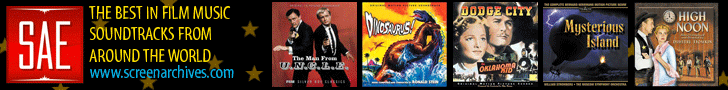|
 |
 |
|
|
 |
 |
 |
|
|
 |
Is anybody else having this problem? Windows 7 will be stuck "checking for updates" for any length of time, and do nothing. This has just started happening; my last successful update was on 7/11. I've never had this issue before.
|
|
|
|
|
|
|
|
|
|
|
|
|
|
|
|
|
|
|
|
|
 |
Thanks, guys. I think it's pretty clear Microsoft is letting Win7 get jacked up so we'll be more inclined to take Win10.
|
|
|
|
|
|
|
|
|
 |
I haven't met a person in real life yet who doesn't hate Windows 10. Havign set up a computer for a friend and gone through it for other reasons, I have come to the conclusion Windows 10 was designed by Satan.
Even a number of local businesses got so frustrated trying to use it that they downgraded to other versiosn of Windows like Vista.
|
|
|
|
|
 |
Many business and schools are still running Windows 7 (myself included) due to a whole smorgesboard of issues with Windows 10 including more tracking / data retention by Microsoft.
If you are having issues with updates rule out malware / viruses first using MalwareBytes free and a decent virus scanner like AVG etc
Then download the following hot fix from Microsoft, 9 times out of 10 this resolves things;
https://support.microsoft.com/en-us/kb/3050265
Hope this helps.
|
|
|
|
|
|
|
|
|
 |
Then download the following hot fix from Microsoft, 9 times out of 10 this resolves things;
https://support.microsoft.com/en-us/kb/3050265
Thanks, Neil. I'm going to try that this weekend
.
I have had 10 for a year and it works fine for me.
I read through all the concerns about Microsoft snooping and turned it all off.
I have a second PC with Win-10 that I haven't fully moved into yet. How do you turn off the Microsoft surveillance?
|
|
|
|
|
|
|
|
|
 |
Thanks, Trekfan. That's exactly what I need for the new PC.
|
|
|
|
|
|
|
|
|
 |
The hot fix for slow updates (3050265) did not work for me. All it does is open a new ("stand alone") Checking for Updates pop-up, and that hangs there like dead fish, same as the main one. I had to kill it; it was no fix at all.
I finally got this month's security updates by walking away and letting the old Checking for Updates panel languish indefinitely. It took a full eight hours to get the updates.
|
|
|
|
|
 |
The hot fix for slow updates (3050265) did not work for me. All it does is open a new ("stand alone") Checking for Updates pop-up, and that hangs there like dead fish, same as the main one. I had to kill it; it was no fix at all.
I finally got this month's security updates by walking away and letting the old Checking for Updates panel languish indefinitely. It took a full eight hours to get the updates.
Sorry about that Zap, might be worth seeing if you have the following update installed
https://support.microsoft.com/en-gb/kb/3102810
Unfortunately their are several hotfixs for hanging Windows updates and sometimes it can be trial and error until the right hotfix kicks it back to life.
|
|
|
|
|
 |
Okay, I might have it fixed now. To get Win-7 updates to not take 8 hours, you need KB 3161608. But first you need to ensure that you have Service Pack 1 installed, as well as KB 3020369.
Then you can install KB 3161608.
Note that the install failed on my first attempt. I clicked on the details, and it suggested I check my spelling. That's Microsoft; I hadn't spelled anything, just selected that KB from a list of optional updates.
The second attempt succeeded, apparently because with spaghetti code, doing the same thing twice does not produce the same result.
I got it from the link Bob DiMucci provided:
http://www.infoworld.com/article/3086811/microsoft-windows/microsoft-releases-kb-3161647-kb-3161608-to-fix-slow-windows-7-update-scans.html
|
|
|
|
|
 |
Sorry about that Zap, might be worth seeing if you have the following update installed
https://support.microsoft.com/en-gb/kb/3102810
Unfortunately their are several hotfixs for hanging Windows updates and sometimes it can be trial and error until the right hotfix kicks it back to life.
I appreciate it anyway, Neil. Incidentally, it's hard to find a given update in the history list, because there are hundreds of them, there is no Find or Search function in the Updates screen, and the updates are not in numerical order. So... I could very well have 3102810. Only my hairdresser knows for sure. 
|
|
|
|
|
|
|
|
|
 |
Oh, I was in: Control Panel\System and Security\Windows Update\View update history...
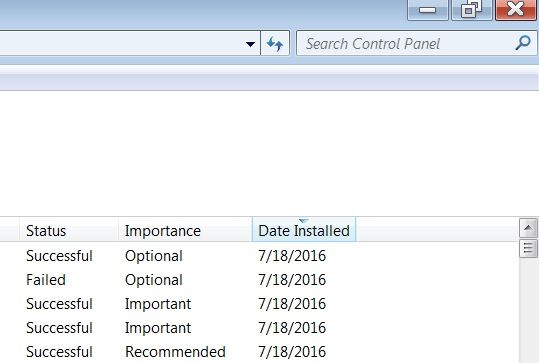
...and that search box doesn't find KB numbers. I see where you're going now. Thanks.
And it turns out I do have 3102810 installed, since November.
|
|
|
 |
 |
 |
|
|
 |
 |
 |