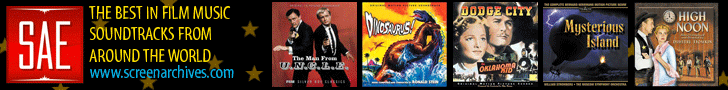|
|
 |
Okay, I've searched the Net, looking for some input, but perhaps here is a better place, since I suspect that many people here have large music collections.
Anyway, like many here, I have converted a lot of my music to digital files; I'm an "album player" more than a "song player". But I am not sure what is the best way to get these files to, say, Micro SD (for my smart phone).
So far, I have basically just used Windows Explorer and copied the albums onto the SD card, but this is for several reasons not very efficient. I constantly have to check back and forth what's already on the card, I cannot find the albums I want to copy at a glance, because Windows Explorer lacks the filter options of programs such as iTunes. On the other hand, I don't really find an option (in iTunes, in Groove, in Windows Media Player... in some others I've tried) to select albums and copy them to a different device, preferably in a way that keeps the original directory structure (album artist / album name) when copying.
I definitely need the option to select and copy just certain albums, it's of no use to "sync" entire folders. (I don't need thousands of directories filled with music files in my car, when I just play a few hundred albums on the road.)
It's tiresome to do this in Explorer (poor filter options, poor visual presentation)... perhaps some of you here have a good idea. I currently use iTunes to convert to Apple Lossless files and from there to AAC files for smart phone use and would preferably keep these file formats.
 |
|
|
|