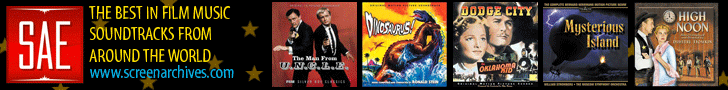|
|
|
|
|
|
|
|
 |
 |
 |
 |
|
|
 |
 |
 |
|
|
|
|
|
|
 |
 |
 |
Posted: |
Jun 6, 2016 - 1:40 PM
|
|
|
|
By: |
Grecchus
(Member)
|
Are you sure you reinstalled Vista from a clean slate? To eradicate any installed OS, I'd go to the DOS command prompt and remove the entire loaded content before installation. I would use the Western Digital Data Lifeguard software to see if there are any partitions structurally imposed on the disk before proceeding with the installation. You do have to have some idea of how to use that software, but it gives a very clear view how the hard disk is sectioned, or mapped out. You can have a single partition, or several of them (I forget what the upper limit is and how that is decreed). The XP system I've mentioned many times originally had two partitions. The second could not be accessed in the normal sense, because that is where the proprietary restoration backup of XP was kept. Remember, I didn't have any supporting OEM version of XP on CD or DvD to start with. Once I'd backed up the Recovery OS from the partition, that partition itself became useless, because you can only back up the Recovery OS once, and once only. This is one of the drawbacks of bundled systems, as such. Therefore, when a disaster struck later, I removed the partition in which the Recovery OS had been kept, since I'd backed up the OS on DvD, and deliberately rendered the hard disk as a single partition because I could see no use for more than one. This way, you get to use all of the hard disk allocated space. You can never access the full amount of space for which the hard disk was designed - a small portion of it needs to be used as the index for which the OS can then track and find every single file subsequently created during the lifetime of the system.
Why do I say all this - well, it's simple. Partitioning a hard disk is a low-level function. If you've re-installed Vista, that D:\ drive partition will still be there. That's why Data Lifeguard is so useful. It very rarely gets used because setting up a hard disk for whatever you want to use it for requires some careful thought about what you're ultimately going to do with it, and it is rare, because it's a once only activity (usually). It's a bit like building the house first - you can then furnish it and paint the walls as and when you like, however, the rooms and physical layout of the building remain the same.
Setting up your hard disk for a clean install should mean overwriting the entire disk space with zeroes, and then formatting it - most likely as a NTFS volume - then putting in the OS.
So, once again, are you sure you completely re-installed Vista from scratch, and not just overlaid part of it in a 'recovery' mode, because you're otherwise going to be back where you started.
If you did successfully install Vista anew, then the concern is your hardware is likely to blame, because the same set of problems are still there in spite of the re-install. Did you actually install the new 2gb memory you gave reference to a few posts back, or are you still trying to jump over too high a wall with that limited 1gb store the machine was supplied with?
 |
|
|
|
|
|
|
|
|
|
|
|
|
|
|
|
|
|
 |
 |
 |
Posted: |
Jun 8, 2016 - 9:45 AM
|
|
|
|
By: |
Grecchus
(Member)
|
Schucks, Dragon. There have been plenty of wise minds suggesting you get a new PC for some time now 
The reason why I've stayed the course is, as you might know by now, I have been keeping an older PC running for as long as possible - and one running XP at that, so I have had some interest in seeing how your Vista system makes out. It seems fair to say I have had the easier time.
I've really said as much as I can on the subject, without being a tecchie myself. My final suggestion was to download Data Lifeguard and use it at pre-boot time to examine the state of your hard drive as it currently exists, but you can't do that now without being able to get to the desktop first. When you first installed Vista on that recon WD hard disk, you seemed to have overcome all the hurdles because it worked alright, at least for a while. Now it appears some component of your hardware might be on the blink because of recurrent problems.
If I could get my hands on your rig, then I'd show you everything I know about making the complex as simple as possible, with a minimum of evolutions to try and get your Vista system back up and running. But that is not possible. It's up to you, kiddo.
 |
|
|
|
|
|
 |
 |
 |
Posted: |
Jun 10, 2016 - 12:35 PM
|
|
|
|
By: |
dragon53
(Member)
|
GRECCHUS:
Thanks for the input---I agree it's looking bleak.
Just one new bit of info---I tested the pc batteries yesterday. The batteries were purchased years ago in the same pack so they're the same age.
Battery-1 was replaced months ago when it gave a low voltage alert. It tested the same yesterday.
Battery-2 replaced Battery-1 and was being used when my pc problems began about 2 months ago. It gives the usual problems (Dell/blank screen, Blackscreen/Bluescreen, etc.), but yesterday, it also gave, "Invalid configuration information-please run SETUP programs. Alert! Previous shutdown due to thermic event" and "Alert! System battery is low".
Battery-3 I just installed yesterday and gave the same results as Battery-2.
Battery 4---similar to Battery-2 and 3, but without the "Invalid configuration...Alert! Previous shutdown..."., etc.
Also, the Startup Repair using the OEM dvd gave the results from before---repair can't be performed due to Problem Signatures of External media, Corrupt Volume and Corrupt Registry.
It appears a new pc is the solution.
 |
|
|
|
|
|
 |
 |
 |
Posted: |
Jun 10, 2016 - 2:14 PM
|
|
|
|
By: |
The Thing
(Member)
|
If you get a new PC, I would recommend having at least two hard drives in it.
1. Operating system, program installations, internet browser etc.
2. All your data, music files, videos, etc.
If in the future you start encountering problems again, it will be much easier to wipe your Windows installation clean and re-install everything without affecting your data drive.
Things may run faster as well, since internet browsing is going to create so many temporary files on your hard drive, and it won't be continually looking for available space being shared with your own data. Instead, it will have the luxury of so much free space to use. And things like virus scanning won't take so long to perform if it doesn't have all your data to scan through each time. Make sure you've got a proper virus scanner and intrusion detection security program installed. Even webpage adverts can be dodgy these days, so perhaps consider an Ad Blocker as well. That'll teach them for not playing fair.
8 gig of RAM would also be a good idea, since automatic updates of operating software and web browsers can end up using more memory over time. I've found that out with the Chrome browser, where open tabs had doubled the amount of memory each one required, just because the program has become another "bloatware" product over the years. I've only got 4 gig RAM, and I'm suffering the consequences now.
 |
|
|
|
 |
 |
 |
|
|
 |
 |
 |
| |
|
|
|
 |
|
 |
|
|
|