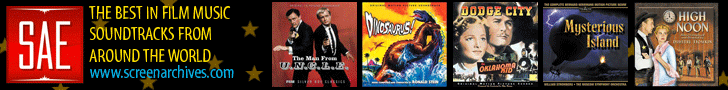|
 |
 |
|
|
 |
 |
 |
|
|
 |
On the main computer I use at home, I recently, just during the last week or so, found that Google Chrome is slightly slowing down all video content, resulting in choppy sound.
I initially thought it was a problem with either my hardware, (it creates that old 'scratched capacitor' effect soundwise) i.e. a cable or jack problem, then, having tested all that, I thought I must need a new soundcard... but then I noticed that on Mozilla and other browsers, and indeed on playing CDs, the soundcard is fine, and all speeds are correct.
Has anyone noticed this recently on Chrome, or has anyone a clue re this? A 56 second vid comes in around 1 minute 4 seconds, and has this staccato-choppy sound.
Any replies greatly appreciated.
|
|
|
|
|
 |
Haven't noticed this on Chrome at home or at work.
|
|
|
|
|
 |
Haven't noticed this on Chrome at home or at work.
Thanks, I don't think anyone has.
It's just on one machine. I'll reinstall Chrome I think.
|
|
|
|
|
|
|
|
|
|
|
|
|
|
|
|
|
|
|
|
|
 |
The working set memory is huge, CPU minimal to zero.
It all seems too recent for that, certainly in my case.
|
|
|
|
|
|
|
|
|
|
|
|
|
|
|
 |
 |
 |
|
|
 |
 |
 |