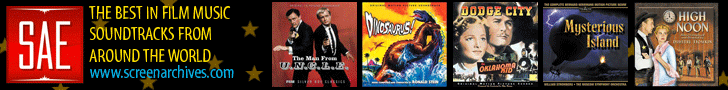|
 |
 |
|
|
 |
 |
 |
|
|
|
|
|
|
|
|
|
|
|
|
|
|
 |
 |
 |
Posted: |
Jul 3, 2015 - 5:20 AM
|
|
|
|
By: |
Metryq
(Member)
|
One of the changes that really rubbed my fur the wrong way was shuffling off all audiobooks to the iBooks app. I keep playlists of books—often a series by the same author—so that I can listen from one book to the next as I drive. iBooks does not have playlists (since audiobooks are not audio, or something), that pretty well blows the whole hands-free / distraction-free driving.
There is a workaround, and I had to restore the iPod to factory to get it to stick.
* Restore iPod.
* "Get Info" on each file (from within iTunes), go to the Options tab and set the file type to "Music" (from Audiobook). The checkboxes for "remember position" and "skip when shuffling" should automatically remain checked. It is possible to change multiple files at once—select, then Get Info.
* If the audiobooks do not show up in Music on the iDevice, you may also want to try changing the extension on the file itself. m4a is audio, m4b is audiobook, m4p is any "protected" or "purchased" file from the iTunes Store. Everything (at least on a Mac) changed to "m4a" without fanfare.
Now if only there were a workaround for the increasingly ugly and hard-to-read iOS inyerface. (Use small text, add useless icons, spread everything out. Good idea!)
 |
|
|
|
|
|
|
|
|
|
|
|
|
|
|
|
|
|
|
|
|
|
|
|
 |
 |
 |
|
|
 |
 |
 |