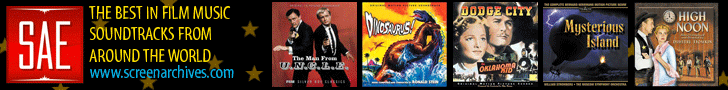|
 |
 |
|
|
 |
 |
 |
|
|
 |
If you trust yourself, run a program called Combofix. It is a no frills, deep cleaning program that will not leave its own footprint. Read about it here and download it only if you feel comfortable doing it. I have run it several times over the years with no problem. Read up on it here and then decide. Follow the instructions exactly.
http://download.cnet.com/Combofix/3000-8022_4-75221073.html
Combofix is effective, but have you ever tried removing it? Once there, it's there forever.
|
|
|
|
|
 |
A solid state drive (SSD) to replace a regular hard drive is an effective way to speed up your boot process. That would be more effective than any "cleaner" (for example, CCleaner is a superb, free-of-charge program just to get rid of junk and optimize you Win start) - much more effective. I've got a HTPC with just a double core Celeron processor, but booting takes less than 15 seconds. Because Windows is installed on an SSD.
|
|
|
|
|
|
|
|
|
|
|
|
|
|
|
|
|
|
|
|
|
|
|
|
|
 |
Anything under five minutes is actually a good time for an older computer. I suggest taking a wiz while the computer starts -- multi task.
|
|
|
|
|
|
|
|
|
 |
I deleted CCleaner from my startup and now the startup time has gone from about 3 minutes to about 1-1/2 minutes..... but several years ago, the startup was only a few seconds.
Any suggestions on anything else I can delete from the list above to get a faster startup.
Lose the Java Uodater, Super AntiSpyware, and Avast and if possible just try to pare down your Anitimalware protections as much as possible. I just run the free Microsoft Security Essentials paired with the MalwareBytes Premium real-time protection (Not free) - which traps everything I throw at it.
Also, you may why to try a repair on your WINSOCK service by doing the following:
1. Go to a command prompt (Start > Run cmd.exe or search for cmd.exe)
2. Type in: nbtstat
3. At the nbtstat prompt (Looks like: nbtstat> ) type in: winsock reset
4. After you get the success message, type: exit
5. Reboot the computer (If the command prompt is still there, close the Window first)
That should help out
Very
MaxB
|
|
|
|
|
|
|
 |
 |
 |
|
|
 |
 |
 |