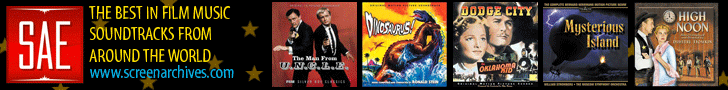|
|
|
|
|
|
|
|
 |
 |
 |
 |
|
|
 |
 |
 |
|
|
 |
A few hours ago I was working on a draft for my site, the page on which had a lot of very important information on it. Suddenly 90% of what I had worked on for days was deleted and I have no clue as to why. I didn't press cancel or delete or anything that could have logically caused it to happen. I contacted my host, squarespace and they said they couldn't help and that I should contact Firefox (the browser that I use). They have not gotten back to me.
I'm wondering if any computer savvy people out there might be able to help me. I know very little about these things. I've tried my history (yesterday's link) but it only shows the 10% saved. I read something about a cache but I have no idea what that is or how to access it or even if I can.
Any attempt at help here would be most appreciated, successful or not. I worked for days on these posts, under "notes" on my work space (not published) and am quite upset about losing it. I realize my stupidity in not saving it elsewhere. Anyone who might be able to specifically do something to retrieve my lost work I will be more than happy to assist with urls or anything else you might need. I will check back here or if anyone wants to e-mail me it's: arthur@thecinemacafe.com
Thanks much.
 |
|
|
|
|
|
|
|
|
|
|
|
|
|
 |
A few details to help us out:
PC or Mac?
Were you typing something in the browser, in the program for the "page" (i.e. were you logged into the website, and typing on one of their boxes, like we do here when we post a message or a thread?) Or typing in something like Notepad or TextEdit, and then copying into the website?
|
|
|
|
|
 |
I take it you were logged into a remote internet site, building a webpage 'in the cloud'.
Some programs, like a word processor, are set to save work every 10 minutes. It's a safety feature built into some programs and applications, particularly one where you are creating content from scratch.
Unless Squarespace implemented a feature like that, you are likely hosed.
It sounds like your connection to their servers took a dump- either Squarespace bit it, your internet provider bit it, or Firefox shut down on you locally without warning. No matter how you slice it, I think your work is lost.
It might be buried on Squarespace's servers somewhere, but it is my experience that remote work like that does not exist unless you hit save at some point.
|
|
|
|
|
 |
Hello all,
My deepest thanks to all who have responded. I certainly have learned a lot just from reading your replies and am determined to never let this happen again by both using a new back up service and putting my work in progress in other places.
I am on a MAC. My chosen provider WAS Firefox but I plan on switching to Google Chrome. The host for my site is Squarespace and I was preparing a new post on the creation part of their site, and most stupidly, on a work page that had a lot of previous unpublished material on it.
Since posting my inquiry here, I contacted Firefox and basically they just kept telling me that I deleted it somehow and it's gone, even though I stated the improbability of that, since at least 75% of the information lost was not visible on the page and I know I didn't hit delete, highlight anything or cancel by accident. Figuring that if it was an internet interruption on their part however, would have resulted in only losing that part of the material I was working on that night and not the material I had previously saved numerous times in the past weeks.
That would leave Squarespace as the most likely suspect but they have tried to help and have agreed to look for my past "saved" post. Plus I suppose there is always the outside chance that by some strange combination of key pressing on my part, 95% was deleted by myself. I think I've exhausted all of my possible chances of retrieving the lost info, as I've tried control V, past history, even looked through the computer's cache all to no avail.
My last hope seems to be Squarespace and their archives. Thanks again for all of you who have taken the time to respond. A pretty darn good community of people here if you ask me.
 |
|
|
|
|
|
 |
If you are saying that previously saved but unpublished material is now missing, that likely points to a Squarespace problem,
unless-
You opened a previously saved session and started editing/adding to it.
Then you did something like accidentally 'Select All', hit Delete, and closed out.
Assuming you didn't also hit Save in there, most any application would still hold your previously saved file even as you would lose any new work.
If you did open a previously saved file, made some changes and the WHOLE THING suddenly disappeared, then I would say it was a catastrophic failure on Squarespace's end.
(The browser brand would not matter) (unless their site was not compatible with your browser, but then you would likely not have had access to begin with)
If Squarespace did not dump your page completely, there should still be a file with previously saved work (or even empty).
If there is no file at all, I would say Squarespace has some 'splaining to do.
|
|
|
|
|
|
|
|
|
|
|
 |
 |
 |
|
|
 |
 |
 |
| |
|
|
|
 |
|
 |
|
|
|