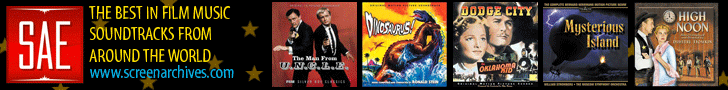|
|
|
|
|
|
|
|
 |
 |
 |
 |
|
|
 |
 |
 |
|
|
 |
Of course you can, though I only occasionally change the tags of individual tracks as provided by the various databases.
|
|
|
|
|
 |
 |
 |
Posted: |
Feb 6, 2018 - 8:02 AM
|
|
|
|
By: |
JGouse0498
(Member)
|
I don't use Windows at all since I hardly ever listen to music on my desktop (Windows Media Player, that is). Because I use my stereo (w/ Bluetooth and Chromecast Audio), my S7 Edge, my Chromebook, or my car, I rely on Google Play Music (w/ the 5-user family streaming subscription).
However, recently, I've begun deleting all of my owned music from my Google library because 1) I prefer to edit tags and album art to suit my own preferences and 2) I get tired of Google matching tracks without my knowledge. I've had this happen recently with the scores I buy from LLL, Intrada, and Varese. Example: the alternate version of the theme from "The Lost World". Even though the album titles and tags were completely different, Google matched it with the OST version of the theme without my knowledge.
So now, I keep everything saved locally on two flash drives, my phone's SD card, my Win10 desktop, and my Google Drive (gee...can you tell I'm paranoid about losing anything? haha)
|
|
|
|
|
|
|
|
|
 |
 |
 |
Posted: |
Feb 7, 2018 - 12:54 AM
|
|
|
|
By: |
Rexor
(Member)
|
I was curious as to what platform people prefer to enjoy/store their music on these days. And with whatever the choice, which manager do you guys use - iTunes, MediaMonkey, or any other? How about mobile listening? Personally, I'm on Windows 10 as I prefer the management of multiple internal drives, etc., and while I still use iTunes, I canceled iTunes Match recently.
I use Itunes to store and listen to music. I don't really keep up with all of the features and everything. Manager? What is that? Itunes Match? Huh? I just rip cd's using Itunes, and I manage everything myself.
I change the artist field to "Unknown Artist." This makes it easy for me to keep track of where stuff is on the computer, and I will not get one cd split into multiple folders. If I open the Itunes Media folder, there's an "Unknown Artist" folder that basically contains folders which correspond to cd's - everything from Accidental Tourist to Zaïna, Cavalière De L'Atlas.
I will group together multiple cd sets, so something like the "El Cid (Tadlow recording)" has all of the stuff from the 3 cd's. Conversely, I will break up some of the 2-for-1 score cd's into separate folders, so, I have a "Alexander The Great ***+ (see Barabbas cd, Tr 1-11)" folder, and a "Barabbas ****- (Alexander the Great cd)" folder.
I put my personal (cd) rating in the album title, and my track rating on the track title. I also fill out the composer info, but some scores, like Passion of the Christ, makes me wonder if I should just put in the "primary" composer. I also put in the year (written). So, something like "The Bells Of St. Genevieve" is listed as 1723... However, for a lot of classical stuff, I will put the performance year in the track/album title. For example, I have a folder, like "Lib (Bridgewater): Mahler: Symphony 5 ***.5 (Berliner Phil: Claudio Abbado, 1993)"
Damn, there probably is a much better way to do this, but I'm old. 
-Rex
 |
|
|
|
|
|
 |
Damn, there probably is a much better way to do this, but I'm old. 
I think whatever is "better" or "worse" just depends on whatever works for you.
|
|
|
|
|
 |
You act as if you can't tag each track individually.
Why would I bother tagging each individual track with a separate artist? That instance rarely happens and even when it does I prefer to select the most prominent composer to be part of that album as the "album artist." It isn't worth my effort to go and tag specific tracks based on individual artists. Either I care enough to know and it is in my head, or it doesn't matter and i just enjoy the album either way.
For a typical classical recording, I insert the composer into the "Album Artist" field, and the performer, conductor, orchestra into the "artist" field. And here, sometimes the artist varies, even within the same composition. For example, in the final movement in Beethoven's 9th, a chorus and soloists are added that were not present before, etc. I try to tag my tracks accordingly.
|
|
|
|
|
 |
 |
 |
Posted: |
Feb 7, 2018 - 8:15 AM
|
|
|
|
By: |
Rameau
(Member)
|
I mostly listen to my ipod (out of laziness, I sometimes listen to my CDs as well), I keep an old computer (15 years old, it takes about two hours to warm up before I can use it) just for iTunes, & everything on iTunes is ripped from my CDs, no downloads. I recently bought a tiny MP3 player (SanDisk Clip Jam), it's brilliant, holds about 25 CDs in the best quality (not iTunes, Windows Media Centre, drag & drop), & I use that when I'm out.
|
|
|
|
|
|
|
|
|
 |
For a typical classical recording, I insert the composer into the "Album Artist" field, and the performer, conductor, orchestra into the "artist" field.
I actually do the opposite -- artist is composer, and album artist is performer. And I do this for everything, no matter the genre. Composer is also composer, but also includes orchestrator or arranger or whatever (so "John Williams (orch. Conrad Pope", for instance).
I see, interesting. For me, that would not work, as I have both my CD and my iTunes collection ordered by the "main artist". In case of film music or classical music, I have it sorted by composer (therefore, that's the album artist, so it's "Ludwig van Beethoven" and not "Claudio Abbado: Berliner Philharmoniker" and it's "Jerry Goldsmith" in the "album artist" and, say, "Nic Raine: City of Prague Philharmonic Orchestra" in the "artist" field (on a CD like SALAMANDER). I have iTunes also take take of my folders, so "Jerry Goldsmith" is always in the "Jerry Goldsmith" folder (which is "album artist"). In case of pop music, the "album artist" may be the performer, say on the album "Ray of Light" it is Madonna, regardless of who composed the individual songs.
 |
|
|
|
|
|
 |
 |
 |
Posted: |
Feb 8, 2018 - 6:20 AM
|
|
|
|
By: |
Rexor
(Member)
|
I think whatever is "better" or "worse" just depends on whatever works for you.
I should write more efficient: there has to be a more efficient way to organize an iTunes library. I wonder if there is now an option where iTunes will store your music on your computer based on albums rather than artists folders. I think there was...
Anyway, I still have to clean up the composer section, in iTunes . There are some duplicates (name is spelled differently or it's out of order.) I also have to finish filling out the year for a lot of cues. Sometimes this presents problems... what should I do for "traditional" music? Or what about cue that has lyrics added at a later date, or a piece that uses a tune (or poem) from an earlier date?
iTunes is teaching me that I'm a crazy old man who has to accept the beauty of empty fields... but some of you guys (and gals) put in the orchestra and conductor, and other stuff, too? I should do more! For some tracks, I put in an instrument that is featured prominently - say piano, or choir.
The great thing about iTunes is the search/playlist features. I can easily tell how much music I have that was written in the 1700's, or 1980's, or 2015. I can also tell how much piano, or choir music I have and I can easily make specific playlist.
I can also type in Paul Francis Webster (and now I have to click on the filter music option since iTunes keeps changing) and I can see how many of his songs I have. I list the lyricist last in the composer section, so it's harder to browse for him that way.
As long as iTunes keeps the column browser and sidebar options, I'm a happy old man... though I think I may have gone "tag" crazy.
-Rex
 |
|
|
|
|
|
|
|
|
|
 |
I should write more efficient: there has to be a more efficient way to organize an iTunes library. I wonder if there is now an option where iTunes will store your music on your computer based on albums rather than artists folders. I think there was...
iTunes stores my albums according to Album Artist --> Album, which is how I would actually want to have the files sorted.
Within the last few months, I tried MusicBee and have to say I am impressed, as it has all the stuff I always thought would be very useful that iTunes just does not have: multiple genres, sorting albums and tracks in pretty much whatever folder structure you like, support for both ALAC and FLAC file formats... might switch.
Though I uses iTunes mostly just for keeping the collection in shape, and not to actually play the music (it goes from my NAS directly to my Streaming Device), so it's not that important. Just wanted to note that MusicBee is an excellent iTunes alternative for Windows that has plenty of options missing in iTunes.
 |
|
|
|
|
|
 |
 |
 |
Posted: |
Mar 21, 2019 - 11:00 AM
|
|
|
|
By: |
Sirusjr
(Member)
|
For a typical classical recording, I insert the composer into the "Album Artist" field, and the performer, conductor, orchestra into the "artist" field.
I actually do the opposite -- artist is composer, and album artist is performer. And I do this for everything, no matter the genre. Composer is also composer, but also includes orchestrator or arranger or whatever (so "John Williams (orch. Conrad Pope", for instance).
I see, interesting. For me, that would not work, as I have both my CD and my iTunes collection ordered by the "main artist". In case of film music or classical music, I have it sorted by composer (therefore, that's the album artist, so it's "Ludwig van Beethoven" and not "Claudio Abbado: Berliner Philharmoniker" and it's "Jerry Goldsmith" in the "album artist" and, say, "Nic Raine: City of Prague Philharmonic Orchestra" in the "artist" field (on a CD like SALAMANDER). I have iTunes also take take of my folders, so "Jerry Goldsmith" is always in the "Jerry Goldsmith" folder (which is "album artist"). In case of pop music, the "album artist" may be the performer, say on the album "Ray of Light" it is Madonna, regardless of who composed the individual songs.
Agreed. That's how I do it. Works well for me. I don't know if I pointed it out elsewhere, but I use TagandRename for tagging files and it works well. I bought a subscription and so I have it available whenever. It is quite fast and has some of the other features mentioned above.
 |
|
|
|
|
|
 |
I use iTunes, but I'm not happy as my playlists keep disappearing for no reason. I talked with Apple at their genius bar and they are getting a lot of complaints, but said there isn't enough yet for them to figure it out. Interesting answer none the less. Ugghhh frustrating.
|
|
|
|
|
 |
 |
 |
Posted: |
Mar 27, 2019 - 3:30 AM
|
|
|
|
By: |
JGouse0498
(Member)
|
I've found MP3tag MUCH better for tagging than iTunes. It also allows importing tag info from a text file and copying filename to tag and vice versa.
That's the same app that I use as well. Does the job beautifully. That's the extent of my desktop usage in terms of listening to music though. I keep my entire collection saved on Google Drive, my desktop, my phone's microSD card, and a flash drive (pretty much ensuring against complete accidental loss), and I either stream to my stereo via Bluetooth, plug in my headphones, or use Android Auto to interface with my car.
I used to also upload everything to my Google Music library so that I could access and listen anywhere, but I got tired of Google's automatic replacing of songs by matching them to their own library. Even when I made certain to label my titles as "expanded edition", it was replacing them with OST versions, so now I only use Google Music as a player and not as a storage service.
|
|
|
|
|
 |
What I still need to get is a better NAS system. My music files currently rest on a hard disc connected to my router. I've got also a WD cloud (another NAS), where a backup of all the files is. The WD Cloud as Twonky as music server, but it really is near unusable, since it does not recognize tags such as "album artist", "disc number", etc., and usually sorts all cues of an album alphabetically and not in sequence.
So I need a RAID system that's affordable, where I can setup my own music server software. I really like ROON, but for my intentions it is as of this point too expensive, as I currently really only require a small fraction of what it can do. Have not tried out Plex or so, so that might be better than Twonky.
|
|
|
|
|
 |
 |
 |
Posted: |
Mar 27, 2019 - 5:27 AM
|
|
|
|
By: |
MusicMad
(Member)
|
What I still need to get is a better NAS system. My music files currently rest on a hard disc connected to my router. ...
Whilst not perfect, I do recommend Asset NAS for the job as server. I have used QNAP NAS for several years with Seagate drives (something of a learning curve) and have a set-up which complies with most of my requirements: easy to use (i.e. access music!), expandable, dependable (various backup options) and not particularly expensive (i.e. compared with the hi-fi it feeds).
If I wanted it, I could stream to a device anywhere in the world.
The Asset server program sits on the PC or, better: on the QNAP NAS (some recommend a separate platform but that seems overkill to me) and is accessed by various control points (iPad, iPod, iPhone, android devices) and, depending on how the music is tagged, it is accessible via: album, album artist, track (performing) artist, composer, year, genre ....
QNAP/Asset allows gap-less playback (very important) and you can set it to transcode on the fly (e.g. convert from FLAC as stored to WAV as accessed by the streamer) which saves the streamer from doing this ... there are other options, too.
It does take time to amend/check tags so that the music can be accessed as you want but again there are built in facilities which seek to reduce tagging problems (such as recognising an artist as being the same despite differences in the way the name is presented).
One feature I particularly like is that Asset will recognise up to four names within the artist field so that, for example, a song performed by Frank Sinatra, Dean Martin and Bing Crosby, with Nelson Riddle conducting, can be accessed by any one of those four names.
I seek to check and amend all tags whilst in Windows 10/WMA before conversion to FLAC, and use Tag&Rename for subsequent editing, etc. of the FLAC files stored on the NAS.
Mitch
 |
|
|
|
|
|
 |
What I still need to get is a better NAS system. My music files currently rest on a hard disc connected to my router. ...
Whilst not perfect, I do recommend Asset NAS for the job as server ... [snip]
Thanks, that's the kind of information that's very useful for me. Sounds like something I should check out.
|
|
|
|
|
 |
It does take time to amend/check tags so that the music can be accessed as you want but again there are built in facilities which seek to reduce tagging problems (such as recognising an artist as being the same despite differences in the way the name is presented).
Yeah, fortunately, I have already taken care of the tagging issues and my tag structure is unified, so I don't have to worry about "Rachmaninov, Sergei" and "Sergei Rachmaninoff" and "Rachmaninoff, Sergei (1873-1943)" etc. as it goes.
|
|
|
|
|
|
|
 |
 |
 |
|
|
 |
 |
 |
| |
|
|
|
 |
|
 |
|
|
|